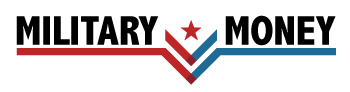Home » Military Pay »
MyPay is a website for the military community that centralizes the information and transactions involving an individual user’s military pay. The site provides an automated system available to most active and retired members of the military and some civil service employees, allowing them to take do-it-yourself charge of their pay accounts. Through Military myPay, they can manage their personal information and financials on a secure, 24/7 basis.
It gives members the ability to process military pay transactions without the burden of filling out paper forms, scrounging up signatures for transaction approvals or making trips to the finance office.
No waiting in lines. No elevator music on hold to a call center. No locked doors five minutes after finance office business hours.
Among other things, the website, a product of the Defense Finance and Accounting Service (DFAS), allows members to view their pay information and make changes to their accounts and tax withholdings. The changes a member makes via the myPay portal are transferred directly to his or her pay system.
Using myPay isn’t mandatory. But it’s a faster, more efficient way to submit changes or make inquiries about pay issues than old-school methods such as snail mail and call centers. Those traditional reach-outs are still available in the military, but the DFAS much prefers its people to use myPay.
“You can elect to get your W-2s or 1099s sent to you by mail, but there are security risks in doing that,” says DFAS spokesperson Steve Burghardt. “Mail can get mis-routed. Mail can get stolen. And it isn’t as fast as doing it electronically. But there are a lot of people who don’t trust electronic delivery, so they have the option to get a hard copy.
“And, yes, you can try to call the care center for issues, but that isn’t always the fastest or most convenient way to do things, especially during tax season. You’ll be competing on the telephone line with hundreds of thousands of others who are trying to do the same thing.”
Who Can Use myPay?
Everybody who is paid by DFAS has a myPay account, though not all of them are active at any given time. As of May 2022, the number of myPay accounts maintained by DFAS is approximately 7.2 million, broken down this way:
- Military (active and reserve) members: 2.7 million
- Federal government employees, including the Department of Defense, the Department of Energy, the Department of Health and Human Services, the Department of Veterans Affairs and others: 1.5 million
- Military retirees: 2.3 million
- Military annuitants (survivors of deceased retired or active-duty military members who receive annuity payments): 312,000
- Gray Area retirees (reserve military who have completed their drilling but have not yet started collecting military retired pay): 178,000
- Former spouses (those receiving payments under the Uniformed Services Former Spouses’ Protection Act): 144,000
Non-appropriated funds (NAF) employees also are eligible to use myPay.
The main exception to myPay eligibility in the military is the Coast Guard, which through its Pay and Personnel Center website offers most of the same services to Coast Guard military members, retirees, annuitants and others that myPay makes available to its members.
How Do I Access myPay?
There isn’t a one-size-fits-all easy button to push to get access to your pay information through myPay. It differs from eligible group to eligible group.
But the first step, creating an account, is the same for everyone. You open an internet browser and punch in the official URL (mypay.dfas.mil), which takes you to the home page. On the lower right side, under the heading New User, you can click on links that take you to details about how new accounts are added and a video tutorial that walks you through the process. Under those links, in a blue box, is the link to create your myPay Profile.
Once the account is established, access to what myPay can do shouldn’t be difficult for anyone.
Here’s how it works for each eligible group.
- Active Duty, Guard, and Reserve: Any time after you get your first paycheck, you can log into myPay by using your Common Access Card (CAC) and a Smart Card Reader. On the home page, select SmartCard Login and take it from there. If you don’t have a CAC or a reader and your first paycheck has been issued, your branch will send you an email that includes login instructions along with a temporary password.
- Retirees: Assuming you’ve been using myPay while on active duty, there’s nothing you need to do once you retire. You’ll log in with the same username and password. It might take myPay a couple of months to update to your retired status, but don’t worry, that’s
- Gray Area Retirees: Gray area retirees have met the 20-year qualifying service time and have left active duty, but aren’t yet at the minimum age when they can start receiving retired pay – usually 60, but some circumstances can lower it to 50. The time between retirement and the date when they reach the eligibility age for retired pay is called the “gray area.” If a retiree reaches the minimum age and doesn’t have or remember a myPay password, he or she can click on Forgot or Need a Password on the myPay homepage. Those still in the gray area who aren’t yet receiving retired pay have access to a Future Retiree myPay account that keeps them updated about changes in laws or policies and helps when it’s time to fill out a Gray Area Retiree application for retired pay. To get it, they can use the same myPay login they used before they retired if they still have the same email address associated with their account. If they don’t have the same email address, they can use the Contact Us link on the homepage for help.
- Annuitants/Former Spouses: Survivors of deceased retired or active-duty military members who are receiving an annuity will get myPay login instructions and passwords through the mail.
- Civilian Employees: Once their account has been created, civilian employees will receive login instructions either through email or a letter. In some cases, depending on the agency for which the employee works, a Common Access Card can be used for myPay access.
Access, then, is reasonably easy as long as you remember your password and keep it private.
To prevent identity theft, the DFAS protects the information in myPay with security measures that are equal to or exceed the requirements in private industry. As of April 2021, those measures include two-factor authentication and new requirements for longer and more frequent updates to passwords.
“When the DoD (Department of Defense) mandated those new security regulations, the number of active myPay accounts dropped temporarily,” says Burghardt. “But it has come back … We do focus quite a bit on security.”
As a result, the process for getting into your account can be difficult if you lose or forget your login credentials. If that happens, a myPay account holder might need to go to a military base, show his or her ID or Common Access Card and go through several layers of paperwork before obtaining a new temporary password.
It’s worth noting that DFAS also offers a mobile app (DFASInfo2Go) that provides most myPay functions along with a handful of additional features.
What Information Can You Access with myPay?
Probably the most obvious feature of myPay is the ability it provides for members to check their most recent pay statements. They are viewable and printable on myPay. But there is a long list of other information accessible through the website as well, including:
- Leave & Earnings Statements (LES), which are monthly reports of individual earnings, deductions and balance of leave time available.
- A member’s current mailing and email address, which can be updated on the site.
- Banking information for direct deposits and electronic fund transfers.
- The status, with the ability to make changes, of electronic allotments to pay bills or move money to different accounts.
- Federal and state tax withholdings, with a way to change them when necessary.
- Savings bonds, with the ability to manage them from the site.
- Temporary Duty (TDY) Travel Claims for reimbursement of out-of-pocket costs for food, lodging and incidentals while on military business or temporary duty away from the home station.
- Tax documents, including a member’s 1099R form.
It’s also possible, among other things, for a member to use myPay to view his or her Combat-Related Special Compensation Statement, turn on a Retiree Newsletter notification and subscribe to the Retiree Newsletter.
Leave & Earnings Statements (LES)
This vital monthly statement can be accessed from the myPay main menu (or the Coast Guard Pay & Personnel Center site). The information there (monthly base pay, additional entitlements, deductions, Thrift Savings Plan contributions, available leave or vacation days earned, etc.) can be saved and printed from the site.
That can be important, because after you retire, your LES won’t be accessible through myPay forever. How long it stays available after a member separates from the military varies from group to group.
- For Active Army, Navy and Air Force members. The 12 most recent Leave and Earning Statements will be available until they cycle off through normal monthly updates – January to January, February to February, etc. — or until the member separates from the military.
- For Reserve Army, Navy and Air Force members. The most recent 13 LESs will remain accessible on the site through the normal monthly updates. For example, an April statement will be available through May of the following year.
- For Active and Reserve Marines members. The 12 most recent statements will be available until they cycle off through normal monthly updates.
- For Civil Service members. The most recent 26 statements will remain on the site until they cycle off.
- For Non-Appropriated Fund (NAF) Employee members. As with Civil Service members, the most recent 26 LESs will be available.
Tax Documents
Every document necessary to file taxes will be available to myPay members at the end of every year, including W-2s, 1099Rs, and 1095s.
A Form W-2 includes how much a taxpayer was paid and how much tax was withheld during the year.
A Form 1099R includes the distribution of retirement benefits such as pensions and annuities.
A Form 1095 includes information about individual health insurance and determines whether someone is required to pay the individual shared responsibility provision to the IRS.
Tax documents that can be accessed on myPay are:
- Active Duty W-2s
- Reserve W-2s
- Retiree 1099Rs
- Annuitant 1099Rs
- Civil Service W-2s
- NAF Employee W-2s
- Travel Permanent Change of Station (PCS) W-2s
- IRS 1095s
They can all be saved and printed from the site, which should be handy come tax time.
Other Uses for myPay
MyPay can help members stay on top of their Thrift Savings Plan (TSP) by making it possible to change the amount of contributions or start and stop TSP contributions. (The TSP website also offers those features.) If, for example, you want or need to adjust the percentage of your pay or bonuses going into your TSP, you can use myPay to do it.
Depending on when a service member joined the military, he or she may be able to opt-in to the Blended Retirement System (BRS), which combines retirement income from a Thrift Savings Plan with an annuity provided to retirees who put in 20 or more years of service. The BRS covers all service members who’ve joined the military since Jan. 1, 2018, as well as those who joined between 2006 and 2018 and chose to participate in it.
And remember, all eligible members with an account can change their address, update their banking information, and manage their allotments, tax withholdings and savings bond via myPay.
Sources:
- N.A. (2022, January 11) Defense Finance and Accounting Service. Retrieved from https://www.dfas.mil/Pressroom/aboutDFAS/
- N.A. (ND) U.S. Coast Guard Pay & Personnel Center. United States Coast Guard. Retrieved from https://www.dcms.uscg.mil/ppc/welcome/
- N.A. (ND) DFAS myPay: New to myPay? Get Started. Retrieved from https://mypay.dfas.mil/assets/documents/NewUserGuidance.pdf
- N.A. (2022, May 2) Gray Area Retirees. Defense Finance and Accounting Service. Retrieved from https://www.dfas.mil/RetiredMilitary/plan/Gray-Area-Retirees/
- N.A. (2021, September 23) Pay Processing: DFAS and MyPay. U.S. Department of Defense. Retrieved from https://www.defense.gov/Help-Center/Article/Article/2746449/pay-processing-dfas-and-mypay/
- N.A. (2018, March 28) The Uniformed Services Blended Retirement System: Frequently Asked Questions. Retrieved from https://militarypay.defense.gov/Portals/3/Documents/BlendedRetirementDocuments/BRS%20Frequently%20Asked%20Questions%2003282018.pdf?ver=2018-03-28-235150-797